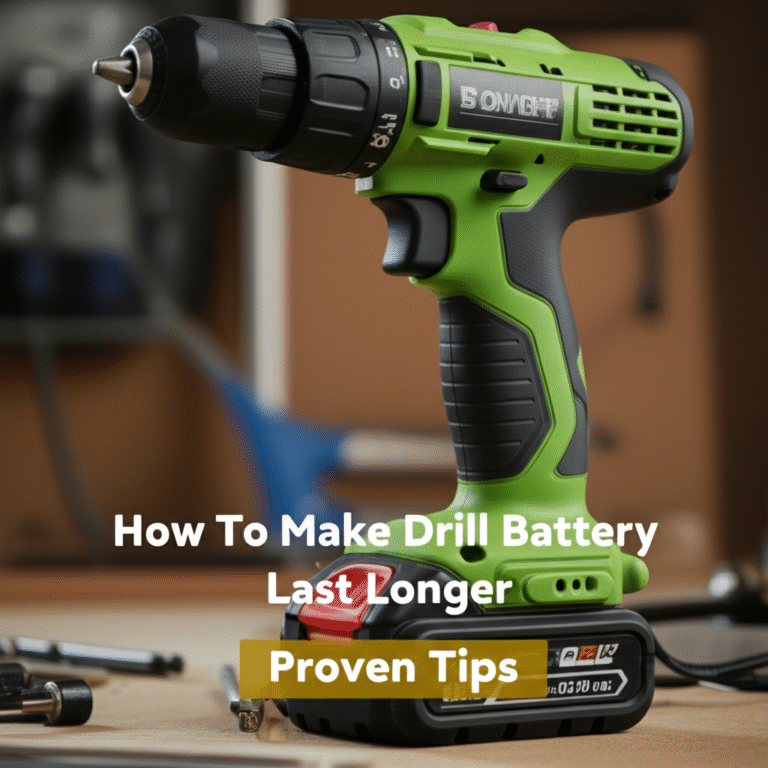Quick Summary: To make your drill battery last longer, use it efficiently, store it properly, and maintain it regularly. Avoid extreme temperatures, deep discharges, and overcharging. Regular use and proper charging cycles are key to maximizing its lifespan and performance.
Hey there, fellow DIYers! Samuel H. Murphy here. Ever been in the middle of a project, only to have your cordless drill’s battery die on you? It’s frustrating, right? That sudden loss of power can bring your work to a grinding halt. But don’t worry, it’s a common problem, and thankfully, there are plenty of simple, proven ways to get more life out of your drill batteries. We’ll walk through everything you need to know, from smart usage habits to essential maintenance tips. By the end of this, you’ll be a pro at keeping your drill powered up and ready for action!
Why Your Drill Battery Isn’t Lasting as Long as You’d Hope
It’s easy to blame the battery itself when it seems to lose its charge too quickly. While batteries do have a natural lifespan, several factors can significantly shorten it. Think of your battery like a muscle; how you use and care for it directly impacts its strength and endurance.
Common culprits include:
- Extreme Temperatures: Both heat and cold can degrade battery performance and longevity.
- Improper Charging Habits: Constantly topping off or leaving batteries on the charger for extended periods can be detrimental.
- Deep Discharges: Running the battery completely dead too often can stress the cells.
- Physical Damage: Dropping your drill or battery can cause internal or external harm.
- Infrequent Use: Batteries can lose capacity if left unused for very long stretches.
The good news is that most of these issues are preventable with a little knowledge and a few simple changes to your routine. Let’s dive into the practical tips that will make a real difference.
Mastering Smart Usage for Maximum Battery Life
How you use your drill during a project is just as important as how you store or charge the battery. Think of these as best practices for getting the most bang for your buck (and your battery).
1. Match the Tool to the Task

Using the right tool for the job isn’t just about efficiency; it’s also about battery conservation. A heavy-duty hammer drill will drain a battery much faster than a lightweight cordless screwdriver for a simple task like assembling furniture. Always consider the power and torque required for your project.
For instance:
- Light-duty tasks (e.g., hanging pictures, assembling flat-pack furniture, light drilling into drywall): A cordless screwdriver or a compact drill/driver is usually sufficient.
- Medium-duty tasks (e.g., drilling pilot holes in wood, driving screws into decking, minor repairs): A standard cordless drill/driver is your go-to.
- Heavy-duty tasks (e.g., drilling into concrete or masonry, driving large lag bolts, extensive demolition): A hammer drill or an impact driver is necessary. Using these for lighter tasks is overkill and drains the battery unnecessarily.
2. Don’t Force It
If your drill is struggling and you’re really leaning into it, it might be a sign that you’re using the wrong tool, the wrong bit, or that the battery is low. Forcing the tool puts a strain on both the motor and the battery, leading to faster drain and potential damage.
Instead, try these:
- Ensure your drill bit is sharp and appropriate for the material.
- If drilling into hard materials, consider pre-drilling a smaller pilot hole.
- Check if the drill is set to the correct speed and torque setting.
3. Take Advantage of Clutch Settings
Most cordless drills have an adjustable clutch. This feature is designed to prevent overdriving screws, which not only ruins your workpiece but also unnecessarily drains the battery. Setting the clutch to the appropriate level for the screw size and material means the drill will stop applying torque once the screw is set.
Here’s a quick guide:
| Material | Screw Type | Clutch Setting (Approximate) |
|---|---|---|
| Softwood (Pine) | Wood Screw | 1-4 |
| Hardwood (Oak) | Wood Screw | 5-8 |
| Drywall | Drywall Screw | 1-3 |
| Metal | Sheet Metal Screw | 4-7 |
Note: These are general guidelines. Always test on a scrap piece of material first.
4. Avoid Complete Discharges
Lithium-ion batteries, the most common type in modern cordless tools, don’t have a “memory effect” like older NiCad batteries. However, they still perform best when not consistently drained to zero. Try to recharge the battery when you notice a significant drop in power, rather than waiting until it’s completely dead. This helps prevent excessive stress on the battery cells.
5. Use Both Batteries (If You Have Two)
If your drill came with two batteries, use them! Rotate them so one can be charging while the other is in use. This ensures you always have a fresh battery ready and prevents one battery from sitting idle for too long, while the other is constantly being depleted. This practice also helps distribute the wear and tear.
Essential Battery Maintenance and Storage Tips
Proper care when your drill isn’t in use is crucial for long-term battery health. These tips focus on keeping your batteries in good condition between projects.
1. Store Batteries in a Cool, Dry Place
Heat is the enemy of lithium-ion batteries. Never store your batteries in direct sunlight, in a hot car, or near heat sources like radiators. Conversely, extreme cold can also temporarily reduce performance. The ideal storage temperature is typically between 40°F and 70°F (4°C and 21°C).
A good rule of thumb is to store them in a place where you would be comfortable spending time – not too hot, not too cold.
2. Avoid Overcharging
Modern chargers are designed to stop charging once the battery is full. However, leaving a fully charged battery connected to the charger for days or weeks on end can still put a small, continuous strain on the cells, potentially reducing their overall lifespan. It’s best practice to remove the battery once it’s charged.
Some advanced chargers have a “trickle charge” or “maintenance mode” that is safe for long-term storage, but it’s still a good habit to remove batteries when not actively charging.
3. Clean Battery Contacts
Over time, dust, dirt, and debris can accumulate on the metal contacts where the battery connects to the drill and the charger. This can lead to poor connections, reduced power delivery, and even prevent charging.
To clean them:
- Ensure the battery is detached from the tool and charger.
- Use a clean, dry cloth or a pencil eraser to gently wipe the metal contacts on both the battery and the tool/charger.
- For stubborn grime, a cotton swab lightly dampened with isopropyl alcohol can be used, but ensure the contacts are completely dry before reattaching.
This simple step can significantly improve performance and prevent charging issues.
4. Charge Before Storing for Long Periods
If you know you won’t be using your drill for several months, it’s best to store the batteries with a partial charge, typically around 40-60%. Storing them completely full or completely empty for extended periods can degrade their capacity. Check the manufacturer’s recommendations, as some suggest a specific storage charge level.
For more on battery care, resources like the U.S. Department of Energy’s Office of Energy Efficiency & Renewable Energy offer insights into battery technology and best practices.
5. Don’t Store Batteries in the Tool
When not in use, it’s generally better to remove the battery from the drill. This prevents any potential accidental activation and can also prevent a very slow drain that some tools might have, even when turned off. It also makes it easier to store the battery in its ideal temperature range.
Understanding Battery Types and Their Lifespans
While most modern drills use Lithium-ion (Li-ion) batteries, it’s worth understanding why and what that means for longevity. Older tools might have used Nickel-Cadmium (NiCd) or Nickel-Metal Hydride (NiMH) batteries.
Here’s a quick comparison:
| Battery Type | Pros | Cons | Lifespan Considerations |
|---|---|---|---|
| Lithium-ion (Li-ion) | Lightweight, high energy density, no memory effect, holds charge well when stored. | More expensive, sensitive to extreme temperatures, can degrade if stored at 0% or 100% for long periods. | Typically 300-500 charge cycles. Lifespan significantly impacted by temperature and charging habits. |
| Nickel-Cadmium (NiCd) | Robust, good performance in cold, lower cost. | Heavy, suffer from “memory effect” (need full discharge/recharge cycles), lower energy density. | Generally fewer cycles than Li-ion. Susceptible to damage from deep discharges. |
| Nickel-Metal Hydride (NiMH) | Higher energy density than NiCd, less memory effect. | More expensive than NiCd, lower voltage than Li-ion, can degrade if stored fully charged. | Similar cycle life to Li-ion but can be more sensitive to charging methods. |
For the vast majority of DIYers today, you’ll be dealing with Li-ion batteries. The key takeaway is that while they are advanced, they require mindful care, especially regarding temperature and charging.
When is it Time for a New Battery?
Even with the best care, batteries don’t last forever. Eventually, you’ll notice a significant decrease in runtime, even after a full charge. Other signs include:
- The battery no longer holds a charge for a reasonable amount of time (e.g., only lasts a few minutes).
- The battery fails to charge altogether.
- The battery feels excessively hot during charging or use (beyond normal warmth).
- Visible swelling or damage to the battery casing.
If you’re experiencing these issues, it’s likely time to replace the battery. Investing in a genuine replacement battery from the tool manufacturer is usually the best option to ensure compatibility and performance.
Frequently Asked Questions (FAQ)
How often should I charge my drill battery?
For Lithium-ion batteries, it’s best to charge them when the power level is noticeably low, rather than waiting for them to completely die. Avoid leaving them on the charger constantly after they are full. Charging when around 20-30% remaining is a good practice.
Can I use a third-party charger for my drill battery?
While some third-party chargers might work, it’s generally recommended to use the charger that came with your tool or an official replacement from the manufacturer. Non-approved chargers may not have the correct voltage or charging protocols, potentially damaging your battery or posing a safety risk.
Does it hurt my battery to use it in cold weather?
Yes, extreme cold can temporarily reduce battery performance and capacity. It’s best to avoid using your drill in freezing temperatures if possible. If you must use it, try to keep the batteries warm (e.g., in your pocket) before use. Avoid charging a frozen battery; let it warm up to room temperature first.
How do I store my drill batteries for the winter?
Store them in a cool, dry place, ideally between 40°F and 70°F (4°C and 21°C). Ensure they have a partial charge (around 40-60%) before long-term storage. Avoid storing them in unheated garages or sheds where temperatures can fluctuate drastically.
What does the “memory effect” mean for drill batteries?
The “memory effect” primarily applies to older Nickel-Cadmium (NiCd) batteries. It means if you repeatedly recharge them before they are fully discharged, they can “remember” that partial discharge level and lose capacity. Modern Lithium-ion (Li-ion) batteries do not suffer from this effect.
Is it okay to leave my drill battery on the charger overnight?
Most modern chargers have safety features to prevent overcharging. However, it’s still a good practice to remove the battery once it’s fully charged to minimize any potential long-term stress on the battery cells. This helps maximize its overall lifespan.
Conclusion: Powering Through Your Projects
Keeping your cordless drill batteries in top shape is all about smart usage and mindful maintenance. By matching the right tool to the job, avoiding forcing your drill, utilizing clutch settings, and practicing proper charging and storage habits, you can significantly extend the life and performance of your batteries.
Remember, a little care goes a long way. Treat your batteries well, and they’ll be there to power you through countless projects, from quick fixes around the house to more ambitious DIY endeavors. Happy drilling!